For our instructions and tutorial, we are using the VPN services from Kovurt.com. You can use any service you like, but we prefer Kovurt.
After you confirmed your Kovurt subscription, we sent you an email. Inside that email you should see something like the following:
===============
Your VPN Username: username
Your VPN Password: password
===============
You can download opensource, free OpenVPN software for your Mac from Tunnelblick. We really like there software and it is always being updated with new versions to fix old bugs.
If you want to download Kovurt’s own VPN software for Mac, you should visit their site at Kovurt.com and get their service.
Whether you decide to use Tunnelblick’s software or Kovurt’s software, you should follow the instructions in the download to install the software. Installations should take you about 30 seconds and are very easy.
Please use the VPN Username and VPN Password to connect to the Kovurt VPN network. Once you are connected, you will have a greater level of privacy and security.
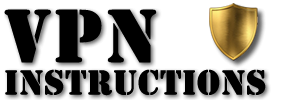


Leave a Reply