For our instructions and tutorial, we are using the VPN services from Kovurt.com. You can use any service you like, but we prefer Kovurt.
If you would like to use the more stable OpenVPN protocol, you will need to first download Kovurt’s special OpenVPN software. Please click this link, register, and download the software.
Follow the instructions in the download to install the software. Installations should take you about 30 seconds and is very easy.
After you registered, we emailed you some brief instructions and they contained your VPN Username and VPN Password like this:
===============
Your VPN Username: username
Your VPN Password: password
===============
Please use the VPN Username and VPN Password to connect to the Kovurt VPN network. Once you are connected, you will have a greater level of privacy and security.
Troubleshooting: When you installed the software, did it give you an error that says “Failed” when you tried to add the configuration files to your computer? If so, please follow these easy steps to fix that:
1) Download the “Configurations” zip file from Kovurt’s support area.
2) Unzip this and add all the contents to your C:\OpenVPN\config\ folder.
3) Now you can connect to Kovurt easily.
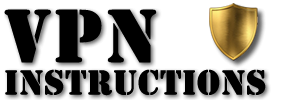


Leave a Reply